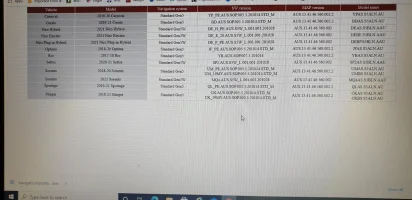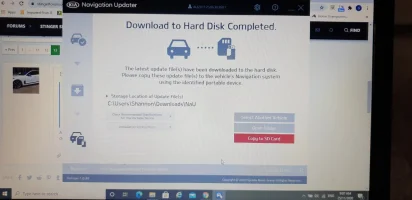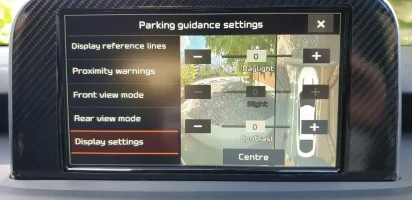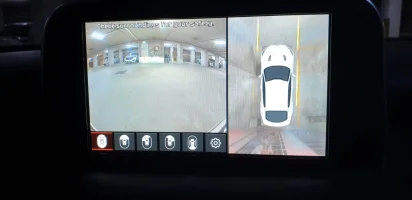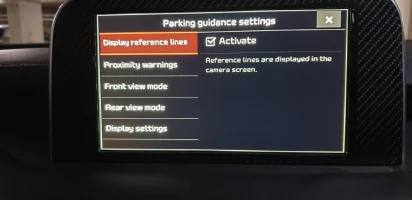PLEASE! It is VERY important that this area is not used for the discussion of technical issues with your Stinger. This section is for posting about regional-specific things like Stinger clubs, events, local vendor or dealer recommendations, KiaStinger.com member sightings, etcetera... In other words, I do NOT want people to need to scour through several different sections to find answers about their heads up display. That's why there's a section dedicated specifically to discussions like that.
THANK YOU!