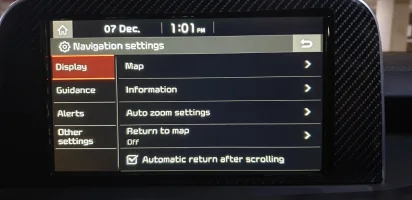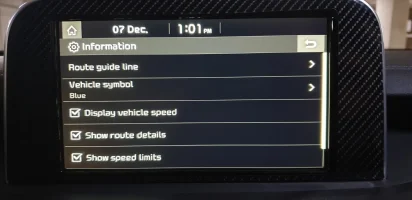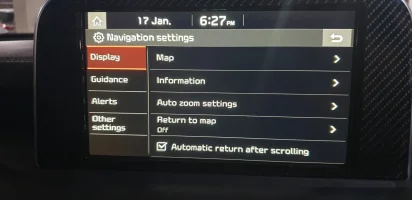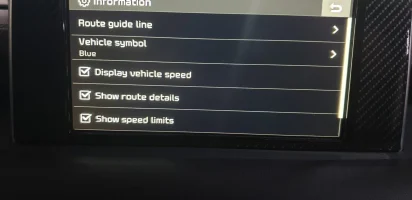-
PLEASE! It is VERY important that this area is not used for the discussion of technical issues with your Stinger. This section is for posting about regional-specific things like Stinger clubs, events, local vendor or dealer recommendations, KiaStinger.com member sightings, etcetera... In other words, I do NOT want people to need to scour through several different sections to find answers about their heads up display. That's why there's a section dedicated specifically to discussions like that. THANK YOU!
-

You are using an out of date browser. It may not display this or other websites correctly.
You should upgrade or use an alternative browser.
You should upgrade or use an alternative browser.
2019 Map Update now available online
- Thread starter mitchyboy
- Start date
ShannonC
2500 Posts Club!
- Joined
- May 8, 2018
- Messages
- 2,701
- Reaction score
- 1,905
- Points
- 118
- Location
- North Parramatta, Sydney, Australia
rdromance
Active Member
I just did the 14.10 update and now all my presets are gone and I'm unable to add new ones.
Terra
Active Member
Im sure the old firmware had the speed limit logo on the map flash when you are going faster.....
Am i missing something?
Am i missing something?
From interior to exterior to high performance - everything you need for your Stinger awaits you...
ShannonC
2500 Posts Club!
- Joined
- May 8, 2018
- Messages
- 2,701
- Reaction score
- 1,905
- Points
- 118
- Location
- North Parramatta, Sydney, Australia
I don't recall that but I may be incorrect.Im sure the old firmware had the speed limit logo on the map flash when you are going faster.....
Am i missing something?
Bigbikes
Active Member
In old version the speed sign would change to red but never flashed , now in new version your actual car speed is above that..Im sure the old firmware had the speed limit logo on the map flash when you are going faster.....
Am i missing something?
ShannonC
2500 Posts Club!
- Joined
- May 8, 2018
- Messages
- 2,701
- Reaction score
- 1,905
- Points
- 118
- Location
- North Parramatta, Sydney, Australia
And it will change to orange or red depending on your speed when approaching a fixed speed camera.In old version the speed sign would change to red but never flashed , now in new version your actual car speed is above that..
Coast GT
1000 Posts Club!
It does but sometimes the audio warning plays silly buggers. I’ve noticed at times it gives the voice warning of the speed camera ahead followed by beeps until you drop below the speed limit then the double beep/ding dong when you pass the camera. Other times there’s no voice warning just chimes prior to the camera and then the ding dong as you go past it. Same camera I drive past it every day going to and from work. I’ve noticed a bunch of little quirks with the system since the update.And it will change to orange or red depending on your speed when approaching a fixed speed camera.
Nasscar
2500 Posts Club!
Gremlins. This happens all the time to me on Waze as well.It does but sometimes the audio warning plays silly buggers. I’ve noticed at times it gives the voice warning of the speed camera ahead followed by beeps until you drop below the speed limit then the double beep/ding dong when you pass the camera. Other times there’s no voice warning just chimes prior to the camera and then the ding dong as you go past it. Same camera I drive past it every day going to and from work. I’ve noticed a bunch of little quirks with the system since the update.
______________________________
From interior to exterior to high performance - everything you need for your Stinger awaits you...
Terra
Active Member
Your right it changed color when speeding.In old version the speed sign would change to red but never flashed , now in new version your actual car speed is above that..
What do mean about your car speed is above that?
Legendsk
Active Member
After update, the actual speed of the car is shown on the display positioned over (above) the speed limit sign that is displayed (and changes color if the actual speed exceeds the posted speed limit).
Terra
Active Member
I'm still not sure what you mean.After update, the actual speed of the car is shown on the display positioned over (above) the speed limit sign that is displayed (and changes color if the actual speed exceeds the posted speed limit).
I see your in the USA and, don't you guys have a different operating system?
I'm sure that's why the difference.
In the top-left corner of the map, the speed limit of the street you're on is shown. Directly above that is another changing number, which is the actual current speed of the car as determined using the GPS system. You can turn this on and off in the system settings.
Terra
Active Member
I'm getting closer.
I noticed today when approaching a intersection speed camera above the fixed street speed appeared the actual car speed........
So how do I turn on at all times in the settings?
I noticed today when approaching a intersection speed camera above the fixed street speed appeared the actual car speed........
So how do I turn on at all times in the settings?
From interior to exterior to high performance - everything you need for your Stinger awaits you...
ShannonC
2500 Posts Club!
- Joined
- May 8, 2018
- Messages
- 2,701
- Reaction score
- 1,905
- Points
- 118
- Location
- North Parramatta, Sydney, Australia
Terra
Active Member
Thanks for that, I now have it turned on and changed the arrow color.
I'm seeing a 3kmh difference.
Anyone else?
I'm seeing a 3kmh difference.
Anyone else?
ShannonC
2500 Posts Club!
- Joined
- May 8, 2018
- Messages
- 2,701
- Reaction score
- 1,905
- Points
- 118
- Location
- North Parramatta, Sydney, Australia
~3kph variance is normal.Thanks for that, I now have it turned on and changed the arrow color.
I'm seeing a 3kmh difference.
Anyone else?
Coast GT
1000 Posts Club!
So I’ve been doing a bit of experimenting with the speed camera warnings. I drive past one very trip to and from work. Turns out that if you’re above the posted speed limit on approach to the camera it now just chimes rather than giving a verbal warning. If you’re under the posted speed limit on approach to the camera it gives the verbal warning 200-300m out like it used to. Personally I don’t like the change I’d rather the verbal warning all the time regardless of speed like it used to do. Some of these changes just don’t make sense. If it ain’t broke...........
From interior to exterior to high performance - everything you need for your Stinger awaits you...