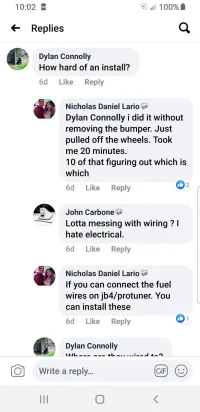robz32
Texas Stinger Swarm
Tools required:
Flat head screw driver
Phillips screw driver
Plastic trim removal tool (to remove plastic clips)
Long needle nose plier

With the front bumper removed. Place it facing down, so that you will be able to remove the side air ducts. NOTE: Place some towels or rags under the face of the bumper in order to protect the paint from getting scratched

1. Once you have identified the side air ducts, using your plastic trim removal tool or flat screw driver, proceed to remove the 2 plastic clips that attach the duct to the bumper.
2. With the plastic clips removed, using your Philips screw driver, undo the 3 screws that attach the duct to the side vent.

3. Repeat steps 1 and 2 on the other side of the bumper.

4. Once both ducts are removed proceed to remove the vent both sides of the bumper, by pulling up.

5. With both vents removed, proceed to install the CK71 DRL vents on the same location as your factory ones. You will need to push down with medium force. You should hear and feel the vent clipping on to the tabs once it’s fully sited
NOTE: In order to make sure you are installing the vent on the correct side, make sure the cable coming from the back of the DRL is facing up. Make sure the tabs line up.



6. Once both vents have been installed, proceed to install the air duct back on each side of the bumper. Start by lining up the top part of the duct (where the plastic clips go) and then line up the bottom part, paying attention not to damage/crush the cable coming from the top of the vent.
NOTE: Make sure that the cable is positioned outside of the air duct and that it is not getting crushed by it.


7. With everything lined up, proceed to install the clips and screws back on both sides of the bumper.





8. Now that the CK71 DRLs are mounted to the front bumper, proceed to the driver installation on the car.
9. Run the cables with the T-tap connectors through the opening shown on the photo below. This will route the right behind the headlight harness. Repeat the same process on the other side of the car.


10. Identify the cables on the factory headlight harness that will need to be tapped into in order for the CK71 DRLs to function properly.
NOTE: Use the needle nose plier in order to crimp down the T-tap connector on to the factory harness.
Driver side---------------------DRL
Grey/Orange-------------------Black
Orange--------------------------Amber
Grey----------------------------Red


Passenger Side----------------DRL
Red--------------------------------Red
Orange---------------------------Amber
Black/Orange------------------ Black
11. Once all cable connections are done, secure the drive box with cable ties to the wiring loom closest to it.
12. With everything in place, proceed to reinstall the bumper, by plugging in the CK71 DRLs first (Make sure you test connectivity and all functions before mounting the bumper completely)
CONGRATULATIONS!!! You have completed the installations of your CK71 DRL’s. Enjoy!!
Flat head screw driver
Phillips screw driver
Plastic trim removal tool (to remove plastic clips)
Long needle nose plier

With the front bumper removed. Place it facing down, so that you will be able to remove the side air ducts. NOTE: Place some towels or rags under the face of the bumper in order to protect the paint from getting scratched

1. Once you have identified the side air ducts, using your plastic trim removal tool or flat screw driver, proceed to remove the 2 plastic clips that attach the duct to the bumper.
2. With the plastic clips removed, using your Philips screw driver, undo the 3 screws that attach the duct to the side vent.

3. Repeat steps 1 and 2 on the other side of the bumper.

4. Once both ducts are removed proceed to remove the vent both sides of the bumper, by pulling up.

5. With both vents removed, proceed to install the CK71 DRL vents on the same location as your factory ones. You will need to push down with medium force. You should hear and feel the vent clipping on to the tabs once it’s fully sited
NOTE: In order to make sure you are installing the vent on the correct side, make sure the cable coming from the back of the DRL is facing up. Make sure the tabs line up.



6. Once both vents have been installed, proceed to install the air duct back on each side of the bumper. Start by lining up the top part of the duct (where the plastic clips go) and then line up the bottom part, paying attention not to damage/crush the cable coming from the top of the vent.
NOTE: Make sure that the cable is positioned outside of the air duct and that it is not getting crushed by it.


7. With everything lined up, proceed to install the clips and screws back on both sides of the bumper.





8. Now that the CK71 DRLs are mounted to the front bumper, proceed to the driver installation on the car.
9. Run the cables with the T-tap connectors through the opening shown on the photo below. This will route the right behind the headlight harness. Repeat the same process on the other side of the car.


10. Identify the cables on the factory headlight harness that will need to be tapped into in order for the CK71 DRLs to function properly.
NOTE: Use the needle nose plier in order to crimp down the T-tap connector on to the factory harness.
Driver side---------------------DRL
Grey/Orange-------------------Black
Orange--------------------------Amber
Grey----------------------------Red


Passenger Side----------------DRL
Red--------------------------------Red
Orange---------------------------Amber
Black/Orange------------------ Black
11. Once all cable connections are done, secure the drive box with cable ties to the wiring loom closest to it.
12. With everything in place, proceed to reinstall the bumper, by plugging in the CK71 DRLs first (Make sure you test connectivity and all functions before mounting the bumper completely)
CONGRATULATIONS!!! You have completed the installations of your CK71 DRL’s. Enjoy!!
Last edited: