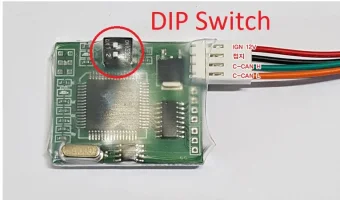I think I might be the only one with an AVM module. I have both options on, and currently like it. The split screen lets me see the curb so I know exactly how close I am. I am still getting used to driving a stinger, it's bigger than I'm used to.
I also have the "always turn on cameras when using turn signals" enabled, currently it's useful, but the only downside is if you are stopped at a light waiting to turn, you cannot turn off the camera to adjust your GPS without turning off your signal. So far this hasn't been a major problem, but it is something I noticed. I think that below 15mph the "always turn on when using turn signals" doesn't engage, but I don't exactly know what speed that is set at. Maybe I just need to wait to turn my signal on until I'm going slow in the turn lane. Worst case, I could turn my signal off, let the camera shut off, then turn my signal back on while stopped to not start the camera.
I installed my proximity module in the fuse box, my AVM module up by the mirror, both can be gotten to with zero tools (the plastic just snaps off). It's not something I'd adjust daily, but it's not hard either.