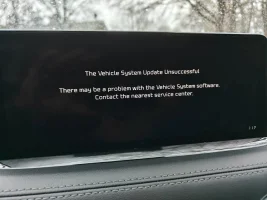7Andrei7
Stinger Enthusiast
They are usually different every 6 months.
But this also happened for the EU versions last year. June 23 was the same as Dec 22. I was getting the same message as you.
I went to kia's support chat and they confirmed the june 23 version was unchanged for my car (and it would be useless to reinstall it) but it would change a couple of features on the face-lifted models.
Probably the same story in the AUS version now.
But this also happened for the EU versions last year. June 23 was the same as Dec 22. I was getting the same message as you.
I went to kia's support chat and they confirmed the june 23 version was unchanged for my car (and it would be useless to reinstall it) but it would change a couple of features on the face-lifted models.
Probably the same story in the AUS version now.