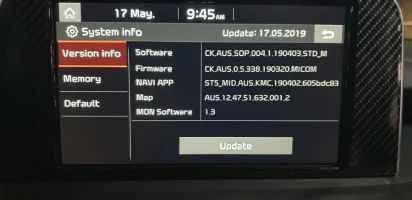PxbVic
Active Member
Interesting that you say that. I am using a 64GB SD card and my maps is working fine.
Fair enough, I tried a 32GB and 64GB Panasonic SD cards (these are free from work by the dozen but nothing smaller
When I looked into it at the time the Map App (not the manual as I stated earlier) said only 16GB compatible SD card. So I went and paid $10 at Officeworks and got a Sandisk 16GB SD Ultra card and it worked when a Panasonic SD cards didn't. I wanted to save the original card in case the update went pear shaped but it didn't.
I didn't bother taking any more notice of this as it's only for maps which are less than 6GB on the card, and the card cannot be used for anything else such as music etc (page 10 Infotainment manual).
In fact I shared a copy of the update Image on the SD card sometime ago with another Aussie member on here who was locked out from their updates by the dealer and wanted to update the maps them self, they confirmed a similar experience.
Happy for you Penguin, but what are you using such a big card for, it's not like it can be used for anything else anyway?