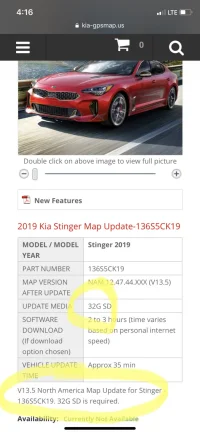-
PLEASE! It is VERY important that this area is not used for the discussion of technical issues with your Stinger. This section is for posting about regional-specific things like Stinger clubs, events, local vendor or dealer recommendations, KiaStinger.com member sightings, etcetera... In other words, I do NOT want people to need to scour through several different sections to find answers about their heads up display. That's why there's a section dedicated specifically to discussions like that. THANK YOU!
-

-
Prefer a New Age Social Media layout? CLICK HERE! (This message can be dismissed by clicking the X in the right corner)
You are using an out of date browser. It may not display this or other websites correctly.
You should upgrade or use an alternative browser.
You should upgrade or use an alternative browser.
2019 Map Update now available online
- Thread starter mitchyboy
- Start date
Coast GT
1000 Posts Club!
Since the update my gps thinks I’m on the next street when I’m parked in the driveway. The icon for home which I set on the old version remains in the correct location, it tracks to it without issue, but once I pull into the driveway the vehicle locator jumps to put me in the intersection of the next street. It’s not a big jump as I’m 2nd last house in the street but it’s annoying.
Also when I drive down the street that leads to mine it plays a chime and tells me school zone ahead (depending on time of day) even though the school zone is on a parallel street and the street that I drive in is a cul-de-sac that goes nowhere near the school and has no school zone. It did this under the old version as well. Again not a big issue but annoying.
Also when I drive down the street that leads to mine it plays a chime and tells me school zone ahead (depending on time of day) even though the school zone is on a parallel street and the street that I drive in is a cul-de-sac that goes nowhere near the school and has no school zone. It did this under the old version as well. Again not a big issue but annoying.
AV8R
5000 Posts Club!
- Joined
- Dec 13, 2017
- Messages
- 7,325
- Reaction score
- 2,051
- Points
- 118
- Location
- Perth, Western Australia
Same here when i go over the overpass across the freeway it goes off saying a speed camera ahead speed limit 100km. Never mind the fact im on a road thats speed limit is 50.Since the update my gps thinks I’m on the next street when I’m parked in the driveway. The icon for home which I set on the old version remains in the correct location, it tracks to it without issue, but once I pull into the driveway the vehicle locator jumps to put me in the intersection of the next street. It’s not a big jump as I’m 2nd last house in the street but it’s annoying.
Also when I drive down the street that leads to mine it plays a chime and tells me school zone ahead (depending on time of day) even though the school zone is on a parallel street and the street that I drive in is a cul-de-sac that goes nowhere near the school and has no school zone. It did this under the old version as well. Again not a big issue but annoying.
______________________________
Ozstung
5000 Posts Club!
I reckon a bit of space junk has probably knocked the satellite out of alignmentSince the update my gps thinks I’m on the next street when I’m parked in the driveway. The icon for home which I set on the old version remains in the correct location, it tracks to it without issue, but once I pull into the driveway the vehicle locator jumps to put me in the intersection of the next street. It’s not a big jump as I’m 2nd last house in the street but it’s annoying.
Also when I drive down the street that leads to mine it plays a chime and tells me school zone ahead (depending on time of day) even though the school zone is on a parallel street and the street that I drive in is a cul-de-sac that goes nowhere near the school and has no school zone. It did this under the old version as well. Again not a big issue but annoying.

 .
.Seriously though my old navman thought I lived at No.15 instead of No.34.
app_master
Founding Member
True? ... for me every other album art source worked fine too (e.g. usb files, apply car play, google music, audible, deezer), except for Android Auto Spotify, the one I use the most atm ... but all good now.That's strange mine has always shown the album's art from new.(10/2017)
From interior to exterior to high performance - everything you need for your Stinger awaits you...
turboAWD
1000 Posts Club!
(OT for the thread title, but on title for the last couple of posts) Does album art show for anyone with FM / HD? Just got a base '16 GTI S for the wife, and she's tickled pink that regular radio shows album covers.. Not a huge deal, but wondering if I also have that feature, just not turned on?
ZeroPenguins
Member
It probably have something to do with the Bluetooth AVRCP version, on Android 8+, if you go into the developer settings menu you can hard set the AVRCP version it needs to be version AVRCP 1.6 to get album info, but do keep in mind that you might have issues with legacy devices, if so change it back to default or 1.4.That's strange mine has always shown the album's art from new.(10/2017)
Wazz
Active Member
I used the SUM to download the update, the app reformatted a brand new 32gb flash drive/stick. I stuck it stick complete with the download in the USB slot in the Stinger and it keeps coming up on screen like it is reading small .wav files etc and pops up saying can't find an update. What have I done wrong? I was under the impression I had to download the update via SUM to a clean USB stick, then put stick in car and it reads update off that and installs on the units SD CARD. Is this wrong and I am supposed ti to pull out the units SD card and plug that into my laptop? Sorry if this is a really stupid question.
DCBStingerGT
1000 Posts Club!
I did the same thing first time round, you need to download the update directly onto the Stinger's SD card.I used the SUM to download the update, the app reformatted a brand new 32gb flash drive/stick. I stuck it stick complete with the download in the USB slot in the Stinger and it keeps coming up on screen like it is reading small .wav files etc and pops up saying can't find an update. What have I done wrong? I was under the impression I had to download the update via SUM to a clean USB stick, then put stick in car and it reads update off that and installs on the units SD CARD. Is this wrong and I am supposed ti to pull out the units SD card and plug that into my laptop? Sorry if this is a really stupid question.
Wazz
Active Member
I did the same thing first time round, you need to download the update directly onto the Stinger's SD card.
Doh! Right, can I just use what I downloaded onto the flash drive/stick onto the SD card or just try to download (if if lets me) again but onto SD?
______________________________
From interior to exterior to high performance - everything you need for your Stinger awaits you...
DCBStingerGT
1000 Posts Club!
You can't transfer from the usb stick to the SD card, just before the update gets downloaded to the SD Card, the old version gets deleted, I got a second chance to download it to the SD Card, hope you have a slot in your computer or laptop for a SD Card, I had to buy a Usb HUB with a SD Card slot.
Wazz
Active Member
Cheers, downloading on the SD Card as we speak, fingers crossed.
**Update** installed without a drama, can now send text replies Haven't looked at what else has changed, if anything.
Haven't looked at what else has changed, if anything.
**Update** installed without a drama, can now send text replies
Last edited:
PxbVic
Active Member
I used the SUM to download the update, the app reformatted a brand new 32gb flash drive/stick. I stuck it stick complete with the download in the USB slot in the Stinger and it keeps coming up on screen like it is reading small .wav files etc and pops up saying can't find an update. What have I done wrong? I was under the impression I had to download the update via SUM to a clean USB stick, then put stick in car and it reads update off that and installs on the units SD CARD. Is this wrong and I am supposed ti to pull out the units SD card and plug that into my laptop? Sorry if this is a really stupid question.
Hi Wazz,
The system only supports SD cards up to 16GB, you can get a new one from Officeworks for $10 if you want to save the original. Your problem is the 32GB SD card. It's in the manual somewhere.
Has anyone else noticed that this latest update changed the volume limiting menu? Previously I could set the radio to reset the volume to a low level when the car starts so I don't blow my head off first thing in the morning, but that option seems to have disappeared. I sent an email to the helpdesk, but they couldn't tell me anything.
AV8R
5000 Posts Club!
- Joined
- Dec 13, 2017
- Messages
- 7,325
- Reaction score
- 2,051
- Points
- 118
- Location
- Perth, Western Australia
Simple fix is to turn off radio prior to turning off car. Then the radio is off when you start car.
From interior to exterior to high performance - everything you need for your Stinger awaits you...
I liked it because it meant that I didn't have to remember to turn it down when the gf drives it. Oh well, easy come, easy go.Simple fix is to turn off radio prior to turning off car. Then the radio is off when you start car.
______________________________
AV8R
5000 Posts Club!
- Joined
- Dec 13, 2017
- Messages
- 7,325
- Reaction score
- 2,051
- Points
- 118
- Location
- Perth, Western Australia
I understand but it also erks me that the radio stays on after turning off car so i just press button to turn off before shutdown. Kia’s idea of user friendly is weird.I liked it because it meant that I didn't have to remember to turn it down when the gf drives it. Oh well, easy come, easy go.
For US based models a 32 GB SD Card is REQUIRED for the latest map update.Hi Wazz,
The system only supports SD cards up to 16GB, you can get a new one from Officeworks for $10 if you want to save the original. Your problem is the 32GB SD card. It's in the manual somewhere.
Attachments
PxbVic
Active Member
For US based models a 32 GB SD Card is REQUIRED for the latest map update.
Yeah I was specifically talking about Australian map updates, there are probably many differences between the 2 countries. The Update WEB site for Australian Map Updates states a 16GB SD card (may not be in the manual, but also the make/model of SD card could also expose compatibility issues).
Whereas I believe in the US of A you get new SD cards sent to you rather than an online update service.
I expect something will have to change for Australia in the future given the base Android version is 4.2 which is what Noah was using on his phone on the ark.
ZeroPenguins
Member
Interesting that you say that. I am using a 64GB SD card and my maps is working fine.Hi Wazz,
The system only supports SD cards up to 16GB, you can get a new one from Officeworks for $10 if you want to save the original. Your problem is the 32GB SD card. It's in the manual somewhere.
From interior to exterior to high performance - everything you need for your Stinger awaits you...