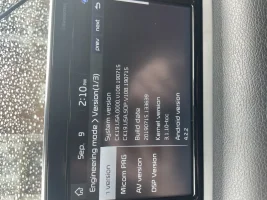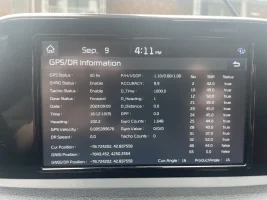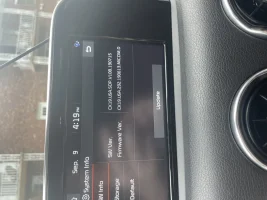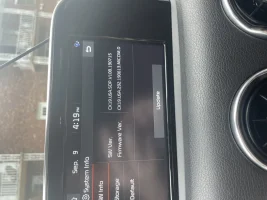Hey guys I’m a Kia newb. Got a 2020 stinger GT awd 3.3tt about 2 weeks ago.
Today was poking around in the engineering menu. My car does not have stock nav only with car play, but I found I do have a gps module
I was able to scan for it and successfully find it but under both coding options I can’t toggle nav on.
I did try changing my h/u from D to D+ which worked. After a power cycle I didn’t have a nav option in the infotainment but in the gauge cluster screen I now have a nav options saying needs a sd card for maps.
Switched back the original h/u setting and the gauge cluster option remains.
I can’t find a sd card slot location not the same as a gt1/2/S
I’m sure these topics have been beaten to death but is it possible for me to add the card and update and enable stock nav ?
I disabled the low battery discharge warning too.
Are there any other cool tweaks can add like adding the performance gauges ?
Thanks!

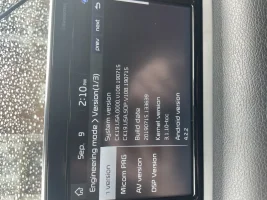
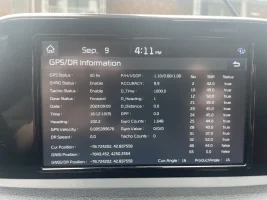
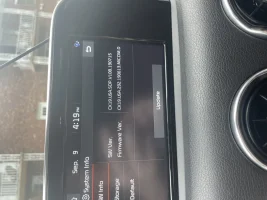

Today was poking around in the engineering menu. My car does not have stock nav only with car play, but I found I do have a gps module
I was able to scan for it and successfully find it but under both coding options I can’t toggle nav on.
I did try changing my h/u from D to D+ which worked. After a power cycle I didn’t have a nav option in the infotainment but in the gauge cluster screen I now have a nav options saying needs a sd card for maps.
Switched back the original h/u setting and the gauge cluster option remains.
I can’t find a sd card slot location not the same as a gt1/2/S
I’m sure these topics have been beaten to death but is it possible for me to add the card and update and enable stock nav ?
I disabled the low battery discharge warning too.
Are there any other cool tweaks can add like adding the performance gauges ?
Thanks!